

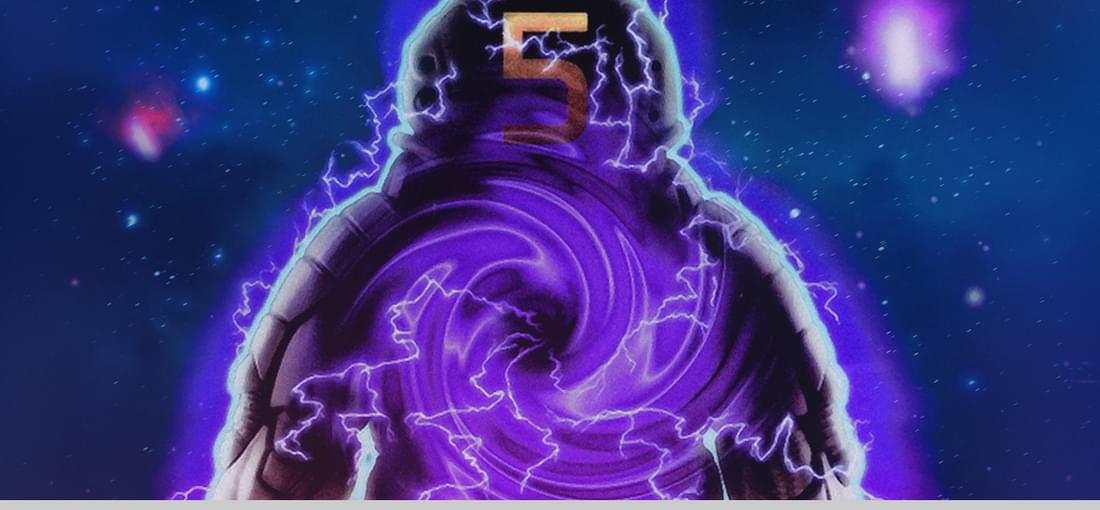
This is one of my favorite games from my childhood and I love playing it. However, there's an issue with running it on Windows 11 with the out of the box GOG installer. Here's how you get it to work. 1. Download the latest Microsoft Visual C++ redistributable. Use google to find it. Install this 2. Once it is installed, delete the shortcut the installer makes. Instead go to C:\Program Files(x86)\Journeyman Project 2 3. Locate the BIT2432.exe 4. Create a short cut and move it to the desktop. 5. Enjoy the game.