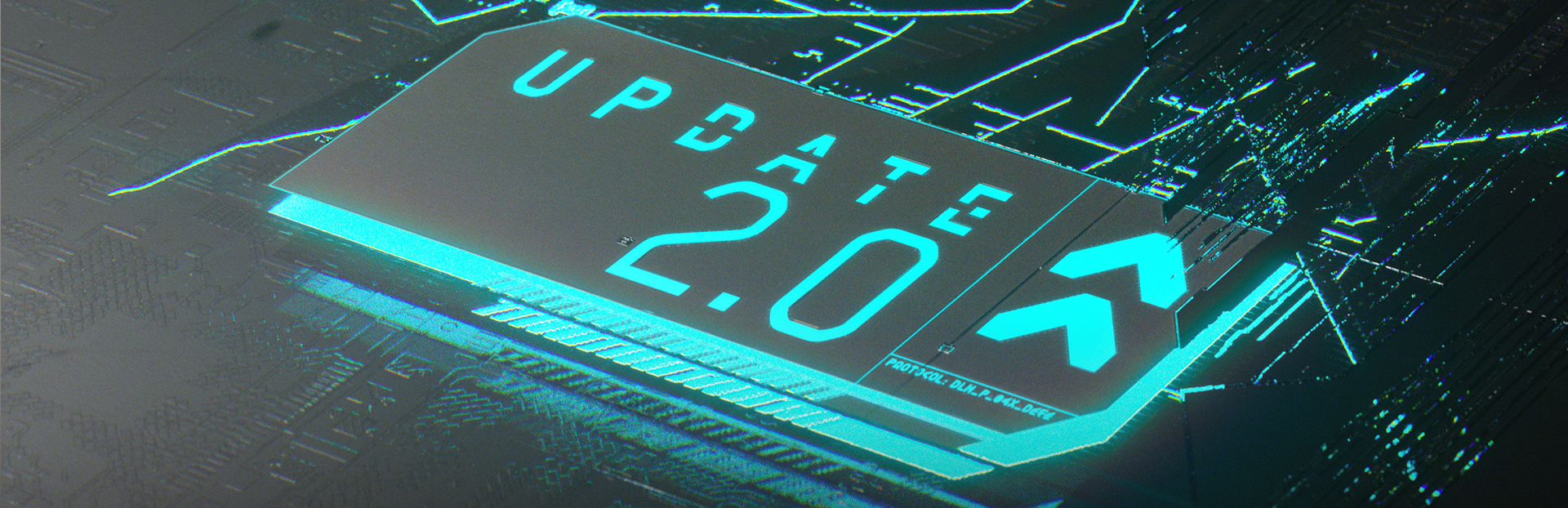 Now, there are a couple of things that you absolutely should do to enjoy both Update 2.0 and Phantom Liberty without any issues.First of all, to ensure that your installation of Phantom Liberty is hassle-free, it is necessary to update your game to the aforementioned 2.0 version. Doing so should prevent any issues that otherwise might occur if you’re sitting on any older version of Cyberpunk 2077. Furthermore, right now to get your copy of the game to the 2.0 version, we advise you to perform a clean reinstallation of Cyberpunk 2077.While Backup Offline Installers reinstallation is necessary, just updating and not reinstalling the game should be possible approximately within the next 3 hours in the GOG GALAXY client. It still isn’t a recommended solution, but if you choose to do it regardless, you should follow the below steps:Update via GOG GALAXYIf you have your copy of the game installed via GOG GALAXY client, simply head to the game page in your client’s library and click the “Update” button visibly at the top of the page. If the “Update” button is not visible for you, try restarting the GOG GALAXY client.Please note: with the release of Update 2.0, the only other version of the game available to download will be the version 1.63.When it comes to the Update 2.0 itself:Please remember that the PC system requirements have been changed and the game only supports solid-state drives (SSDs). Additionally, if you're using pre-2.0 mods, it’s highly recommended to uninstall them before updating to the version 2.0. Outdated mods can disrupt the experience in many ways and, in some situations, may cause critical errors. It’s advisable to wait until the modding community updates them to the new version of the game.One last thing to keep in mind, is that while you'll be able to continue the game with your current character on an existing save, starting a new playthrough after the Update 2.0 is also recommended. Due to the number of changes, starting fresh will enhance your overall gameplay experience.Time to get ready for an unforgettable trip to Dogtown – check out the Update 2.0, and soon enough you’ll embark on a high-stakes mission of espionage in Phantom Liberty.
Now, there are a couple of things that you absolutely should do to enjoy both Update 2.0 and Phantom Liberty without any issues.First of all, to ensure that your installation of Phantom Liberty is hassle-free, it is necessary to update your game to the aforementioned 2.0 version. Doing so should prevent any issues that otherwise might occur if you’re sitting on any older version of Cyberpunk 2077. Furthermore, right now to get your copy of the game to the 2.0 version, we advise you to perform a clean reinstallation of Cyberpunk 2077.While Backup Offline Installers reinstallation is necessary, just updating and not reinstalling the game should be possible approximately within the next 3 hours in the GOG GALAXY client. It still isn’t a recommended solution, but if you choose to do it regardless, you should follow the below steps:Update via GOG GALAXYIf you have your copy of the game installed via GOG GALAXY client, simply head to the game page in your client’s library and click the “Update” button visibly at the top of the page. If the “Update” button is not visible for you, try restarting the GOG GALAXY client.Please note: with the release of Update 2.0, the only other version of the game available to download will be the version 1.63.When it comes to the Update 2.0 itself:Please remember that the PC system requirements have been changed and the game only supports solid-state drives (SSDs). Additionally, if you're using pre-2.0 mods, it’s highly recommended to uninstall them before updating to the version 2.0. Outdated mods can disrupt the experience in many ways and, in some situations, may cause critical errors. It’s advisable to wait until the modding community updates them to the new version of the game.One last thing to keep in mind, is that while you'll be able to continue the game with your current character on an existing save, starting a new playthrough after the Update 2.0 is also recommended. Due to the number of changes, starting fresh will enhance your overall gameplay experience.Time to get ready for an unforgettable trip to Dogtown – check out the Update 2.0, and soon enough you’ll embark on a high-stakes mission of espionage in Phantom Liberty.Installation of Cyberpunk 2077: Phantom Liberty and Update 2.0 – how to ensure everything goes smoothly

Phantom Liberty, a full-fledged expansion and a new spy-thriller adventure to Cyberpunk 2077, arrives on September 26th and you can still pre-order it for some sweet wheels!Moreover, with the expansion comes a free Update 2.0 (available to download and play right now!), which brings an entirely new experience to the game. You can expect powerful new weapons, redesigned cyberware, perks, relic skill tree, new vehicles, vehicle combat, revamped police… and more – find all the details HERE!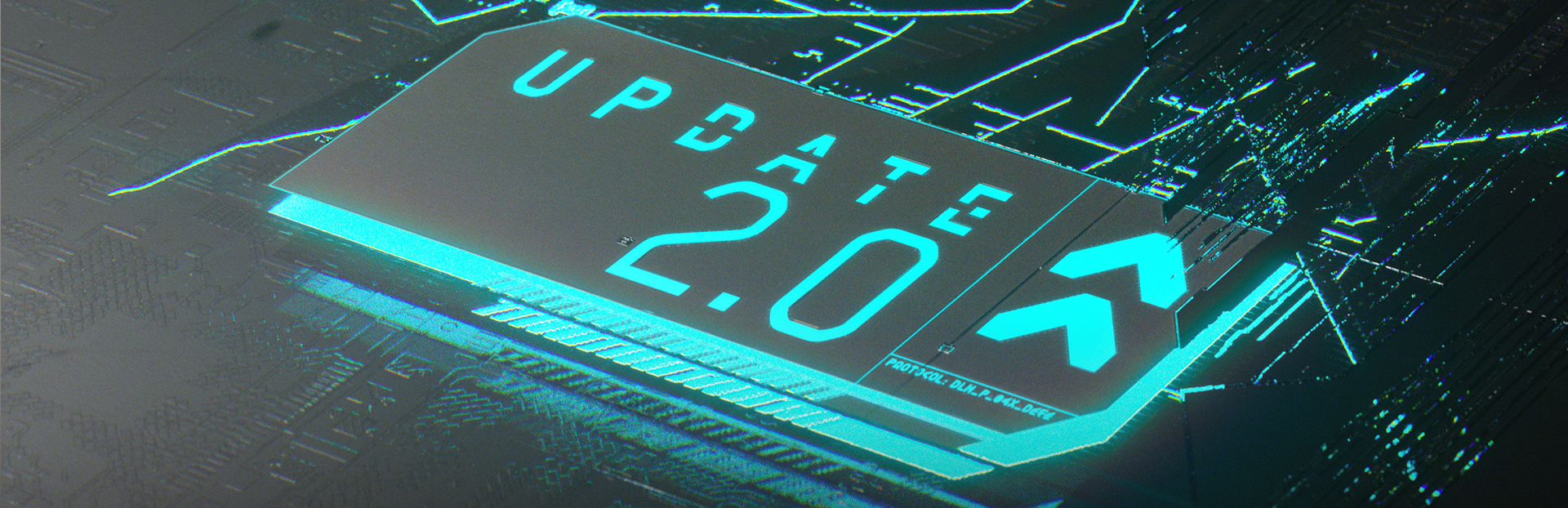 Now, there are a couple of things that you absolutely should do to enjoy both Update 2.0 and Phantom Liberty without any issues.First of all, to ensure that your installation of Phantom Liberty is hassle-free, it is necessary to update your game to the aforementioned 2.0 version. Doing so should prevent any issues that otherwise might occur if you’re sitting on any older version of Cyberpunk 2077. Furthermore, right now to get your copy of the game to the 2.0 version, we advise you to perform a clean reinstallation of Cyberpunk 2077.While Backup Offline Installers reinstallation is necessary, just updating and not reinstalling the game should be possible approximately within the next 3 hours in the GOG GALAXY client. It still isn’t a recommended solution, but if you choose to do it regardless, you should follow the below steps:Update via GOG GALAXYIf you have your copy of the game installed via GOG GALAXY client, simply head to the game page in your client’s library and click the “Update” button visibly at the top of the page. If the “Update” button is not visible for you, try restarting the GOG GALAXY client.Please note: with the release of Update 2.0, the only other version of the game available to download will be the version 1.63.When it comes to the Update 2.0 itself:Please remember that the PC system requirements have been changed and the game only supports solid-state drives (SSDs). Additionally, if you're using pre-2.0 mods, it’s highly recommended to uninstall them before updating to the version 2.0. Outdated mods can disrupt the experience in many ways and, in some situations, may cause critical errors. It’s advisable to wait until the modding community updates them to the new version of the game.One last thing to keep in mind, is that while you'll be able to continue the game with your current character on an existing save, starting a new playthrough after the Update 2.0 is also recommended. Due to the number of changes, starting fresh will enhance your overall gameplay experience.Time to get ready for an unforgettable trip to Dogtown – check out the Update 2.0, and soon enough you’ll embark on a high-stakes mission of espionage in Phantom Liberty.
Now, there are a couple of things that you absolutely should do to enjoy both Update 2.0 and Phantom Liberty without any issues.First of all, to ensure that your installation of Phantom Liberty is hassle-free, it is necessary to update your game to the aforementioned 2.0 version. Doing so should prevent any issues that otherwise might occur if you’re sitting on any older version of Cyberpunk 2077. Furthermore, right now to get your copy of the game to the 2.0 version, we advise you to perform a clean reinstallation of Cyberpunk 2077.While Backup Offline Installers reinstallation is necessary, just updating and not reinstalling the game should be possible approximately within the next 3 hours in the GOG GALAXY client. It still isn’t a recommended solution, but if you choose to do it regardless, you should follow the below steps:Update via GOG GALAXYIf you have your copy of the game installed via GOG GALAXY client, simply head to the game page in your client’s library and click the “Update” button visibly at the top of the page. If the “Update” button is not visible for you, try restarting the GOG GALAXY client.Please note: with the release of Update 2.0, the only other version of the game available to download will be the version 1.63.When it comes to the Update 2.0 itself:Please remember that the PC system requirements have been changed and the game only supports solid-state drives (SSDs). Additionally, if you're using pre-2.0 mods, it’s highly recommended to uninstall them before updating to the version 2.0. Outdated mods can disrupt the experience in many ways and, in some situations, may cause critical errors. It’s advisable to wait until the modding community updates them to the new version of the game.One last thing to keep in mind, is that while you'll be able to continue the game with your current character on an existing save, starting a new playthrough after the Update 2.0 is also recommended. Due to the number of changes, starting fresh will enhance your overall gameplay experience.Time to get ready for an unforgettable trip to Dogtown – check out the Update 2.0, and soon enough you’ll embark on a high-stakes mission of espionage in Phantom Liberty.
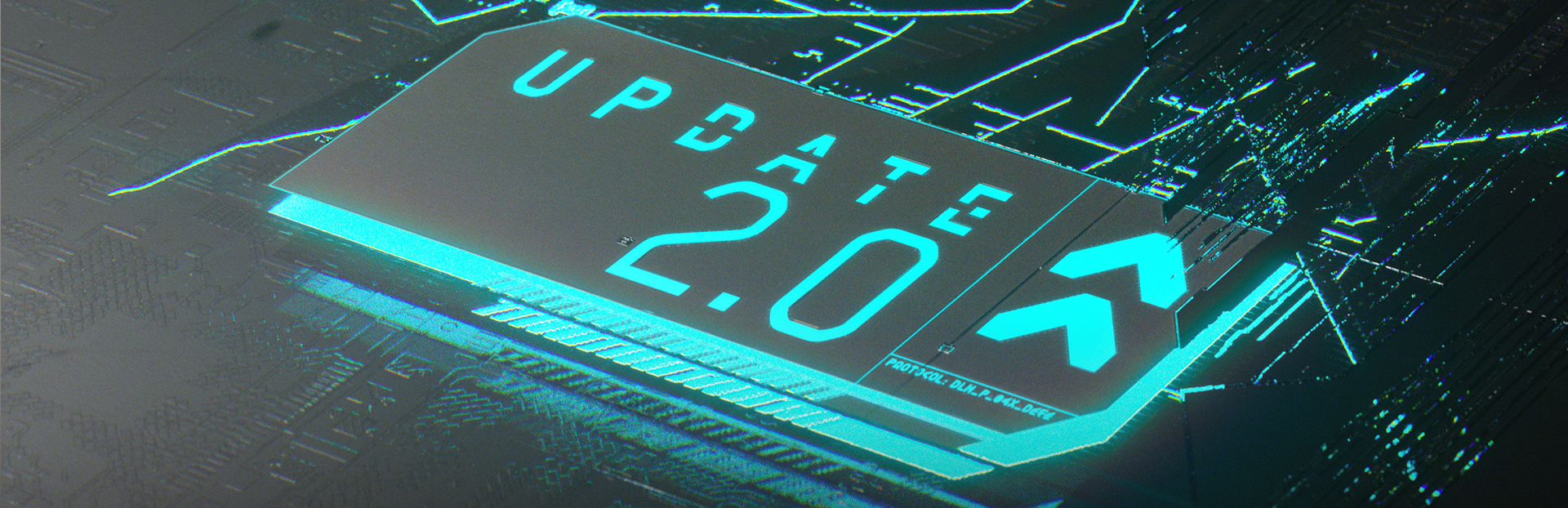 Now, there are a couple of things that you absolutely should do to enjoy both Update 2.0 and Phantom Liberty without any issues.First of all, to ensure that your installation of Phantom Liberty is hassle-free, it is necessary to update your game to the aforementioned 2.0 version. Doing so should prevent any issues that otherwise might occur if you’re sitting on any older version of Cyberpunk 2077. Furthermore, right now to get your copy of the game to the 2.0 version, we advise you to perform a clean reinstallation of Cyberpunk 2077.While Backup Offline Installers reinstallation is necessary, just updating and not reinstalling the game should be possible approximately within the next 3 hours in the GOG GALAXY client. It still isn’t a recommended solution, but if you choose to do it regardless, you should follow the below steps:Update via GOG GALAXYIf you have your copy of the game installed via GOG GALAXY client, simply head to the game page in your client’s library and click the “Update” button visibly at the top of the page. If the “Update” button is not visible for you, try restarting the GOG GALAXY client.Please note: with the release of Update 2.0, the only other version of the game available to download will be the version 1.63.When it comes to the Update 2.0 itself:Please remember that the PC system requirements have been changed and the game only supports solid-state drives (SSDs). Additionally, if you're using pre-2.0 mods, it’s highly recommended to uninstall them before updating to the version 2.0. Outdated mods can disrupt the experience in many ways and, in some situations, may cause critical errors. It’s advisable to wait until the modding community updates them to the new version of the game.One last thing to keep in mind, is that while you'll be able to continue the game with your current character on an existing save, starting a new playthrough after the Update 2.0 is also recommended. Due to the number of changes, starting fresh will enhance your overall gameplay experience.Time to get ready for an unforgettable trip to Dogtown – check out the Update 2.0, and soon enough you’ll embark on a high-stakes mission of espionage in Phantom Liberty.
Now, there are a couple of things that you absolutely should do to enjoy both Update 2.0 and Phantom Liberty without any issues.First of all, to ensure that your installation of Phantom Liberty is hassle-free, it is necessary to update your game to the aforementioned 2.0 version. Doing so should prevent any issues that otherwise might occur if you’re sitting on any older version of Cyberpunk 2077. Furthermore, right now to get your copy of the game to the 2.0 version, we advise you to perform a clean reinstallation of Cyberpunk 2077.While Backup Offline Installers reinstallation is necessary, just updating and not reinstalling the game should be possible approximately within the next 3 hours in the GOG GALAXY client. It still isn’t a recommended solution, but if you choose to do it regardless, you should follow the below steps:Update via GOG GALAXYIf you have your copy of the game installed via GOG GALAXY client, simply head to the game page in your client’s library and click the “Update” button visibly at the top of the page. If the “Update” button is not visible for you, try restarting the GOG GALAXY client.Please note: with the release of Update 2.0, the only other version of the game available to download will be the version 1.63.When it comes to the Update 2.0 itself:Please remember that the PC system requirements have been changed and the game only supports solid-state drives (SSDs). Additionally, if you're using pre-2.0 mods, it’s highly recommended to uninstall them before updating to the version 2.0. Outdated mods can disrupt the experience in many ways and, in some situations, may cause critical errors. It’s advisable to wait until the modding community updates them to the new version of the game.One last thing to keep in mind, is that while you'll be able to continue the game with your current character on an existing save, starting a new playthrough after the Update 2.0 is also recommended. Due to the number of changes, starting fresh will enhance your overall gameplay experience.Time to get ready for an unforgettable trip to Dogtown – check out the Update 2.0, and soon enough you’ll embark on a high-stakes mission of espionage in Phantom Liberty.News headlines
Release: Manor Lords with Soundtrack and Artbook
(17)Release: Womanizer with Soundtrack
(23)Release: Drain Mansion
(15)Check out new releases from Shiravune!
(30)Release: Jack Holmes: Master of Puppets
(14)Out Of Early Access: Diluvian Winds
(3)
Related games
owned
Free
TBA
owned
Free 29.99
50%
Cyberpunk 2077
Cyberpunk 2077SoonIN DEV
2020Role-playing