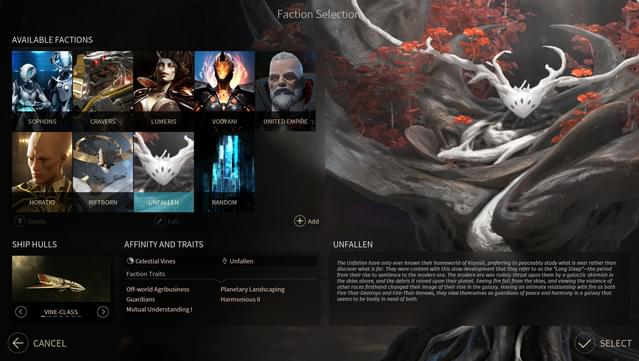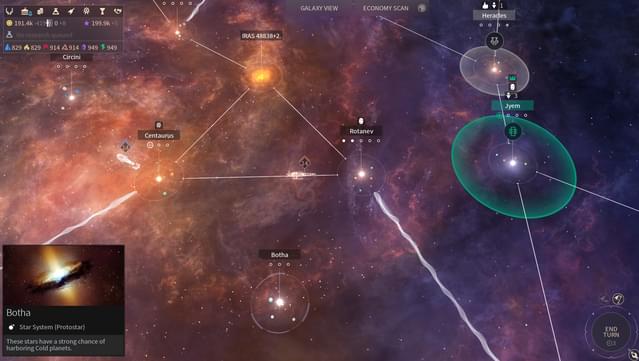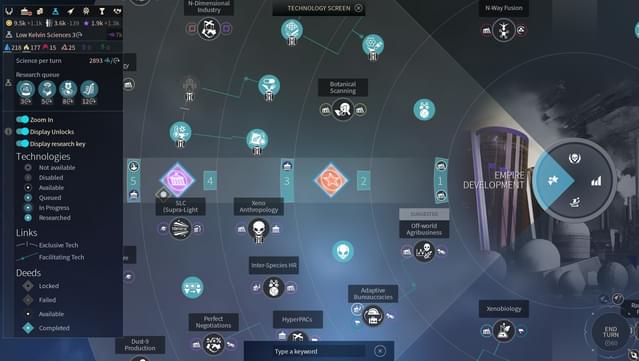Posted on: July 1, 2023

Flypaper
Verified ownerGames: Reviews: 2
No way to change usernames or disable telemetry/analytics
- Your username in every single game is locked to DefaultUserName as it's tied to your Steam account, so long live Emperor DefaultUserName, whose moniker will appear in every piece of flavour text! Any attempt to change the name field will cause it to blink red and return to DefaultUserName. Galaxy users can chime in on whether it changes your user name to match that... - The telemetry folder (Windows) is in Users\YourName\LocalLow\Amplitude studios\Endless space 2\Unity\some gibberish\Analytics. Manually editing the config file in Notepad to change "analytics":{"enabled" to "false" and "player_opted_out" to "true" did nothing the first time - the game reset the preferences back to spyware mode the next time I ran it. I added a manual rule to block the application in Windows Firewall and changed the preferences back again, and it seemed to work that time. -The game is a perfectly serviceable 4X, leaning on the 'streamlined' side of things (which is good or bad depending on what you're in the mood for) but with a decent volume of event triggers and some interesting faction options.
Is this helpful to you?