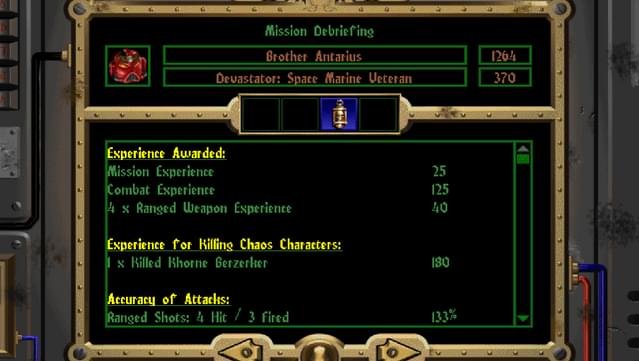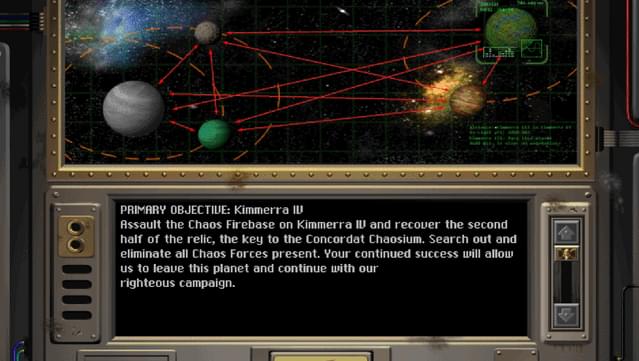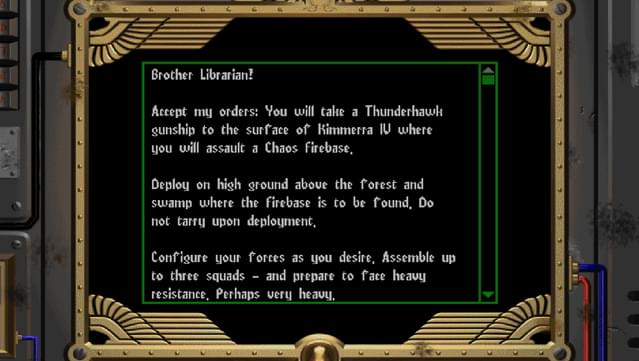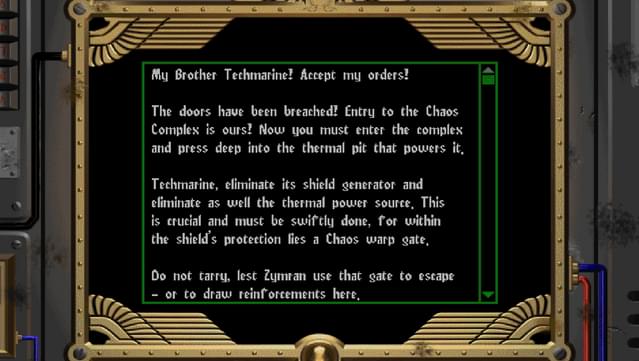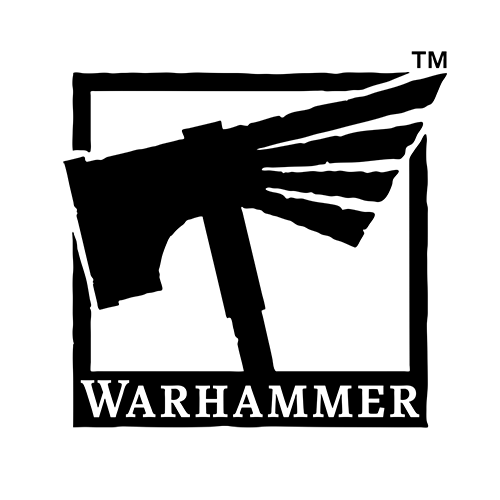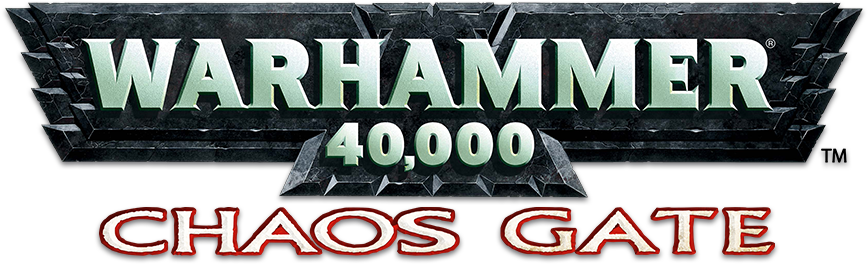Posted on: July 30, 2016

ikrananka
Bestätigter BesitzerSpiele: Rezensionen: 1
Yes It Does Now Work on Windows 10 (with fixes)
The Windows 10 issues that others have reported do appear to be solvable with a few fixes as described in this YouTube video (https://youtu.be/dbgp5kHheu8). Having now installed and played the game I have found that my experience appears to have been much better than most have reported. I am not sure if this is because of recent updates to Windows 10 or the fact that I'm using an AMD video card. I'll describe what I found, the fix I applied, and also my PC specs in case this helps others: [b]INSTALLATION[/b] The game installed, using the default installation directory, without issue. Note that GOG recommend that the installation path only have 2 subfolders and 35 characters total to avoid the game crashing when starting a mission ([url=]https://www.gog.com/support/warhammer_40000_chaos_gate/the_game_is_crashing_when_starting_a_mission[/url]). [b]THREE BLACK & WHITE MINI SCREENS[/b] On starting the game the various developer/publisher logo movies played perfectly. I did NOT experience the three black and white mini screens issue. The game intro movie then played, again without issue, ending with the main menu. [b]STUTTERING ISSUE[/b] I DID experience the cursor stuttering issue and so applied the fix described in the YouTube video (and also here [url=]https://www.gog.com/forum/warhammer_40000_chaos_gate/windows_10_stuttering_fix_for_renamed_executable[/url]). Note that I did NOT rename the game executable, I left it as WH40K.exe. This solved the stuttering for me. [b]MUSIC VOLUME ISSUE[/b] I'm not sure what others experienced, but I found no issue with the in-game music and the ability to adjust its volume via the options screen. So, I did NOT apply the music volume fix. [b]UNIT ANIMATION ISSUE[/b] Similarly to the music volume issue, I found no issue with unit animation, its speed or the ability to adjust the speed via the options screen. As such, I did NOT apply the unit animation fix. [b]MY PC SPECS[/b] OS: Windows 10 Pro 64-bit (v1511 - fully updated as of 30 July 2016) Processor: Intel i7-875K overclocked to 3.85GHz Memory: 8GB RAM Graphics: AMD Radeon R9 390 (Asus STRIX-R9390-DC3OC-8GD5-GAMING) Graphics Driver: AMD Radeon Crimson v16.3.2 with GPU Scaling turned ON Monitor: Dell U3415W Screen Resolution: 3440 x 1440 [b]SUMMARY[/b] So in summary, the only fix I implemented was a simple registry change to fix the cursor stuttering issue. This could easily be fixed by GOG incorporating this registry change into the installation executable. The fact that this hasn't already been done is disappointing to say the least. BTW - love the game and highly recommend it. With the stuttering fix in place the game is easily a 5 star game for me.
Hilft dir das weiter?