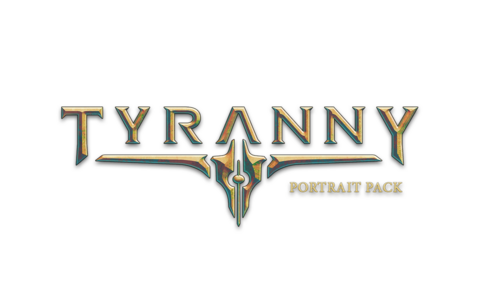Posted on: April 4, 2017

Schlaumayr
游戏: 1369 评论: 45
How to insert your own portraits
To make your own portrait, you need to create 2 different images. One with 210x330 pixels and another with 76x96 pixels, both in PNG format. You can use GIMP for example to resize any picture you like. You have to name the larger image NAME_lg.png and the smaller one NAME_sm.png. Put both of them into your tyranny folder that goes like .../Tyranny/Tyranny_Data/data/art/gui/portraits/player/male respectively .../female. Now you should be able to choose your custom Portrait during the character creation. Find pictures you like on the world wide web (of course, you don't want to violate copyright laws) or create your own custom pics. Please don't support this impudence and give them money for a thing, a decent publisher would offer for free.
这对您有帮助吗?