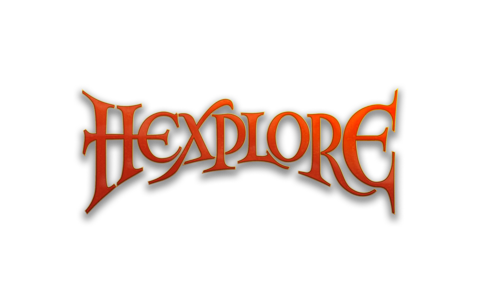Posted on: December 10, 2023

mikeojai
验证所有者游戏: 49 评论: 1
Fix for the menu crash
I love this old game... it brings back memories of years past. But. If you are having any crashing at the menu just after the video... this fix worked for me! To fix hexplore.exe so it stops crashing when it gets to the menu on start: [Always make a backup of the file first] Open hexplore.exe in the hex editor of your choice Change bytes 00025AFE through 00025B03 From F7 35 C8 BC 4D 00 To 90 90 90 90 90 90 That’s it. and the game should be fixed. Run dxcfg.exe in the install directory to change your video settings. I am currently running my settings at 1920 x 1080, full screen, aspect ratio on, screen fit, af 16x and msaa at 8x. this is on a 4k monitor and it looks awesome and plays correctly
这对您有帮助吗?