


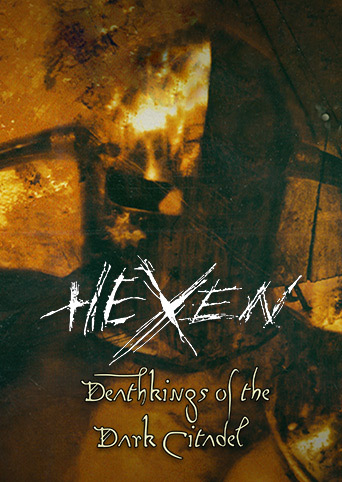
1. Install the game. 2. Download GZDoom, it's a good port of the original Doom engine. It's also easy to set up, just install it in the Hexen folder and run, the game title will show up in the menu automatically. 3. While in game, Select "Options" > "Full options menu" > "Gameplay options" > "Monsterns do not respawn" > Toggle "Yes" 4. Have fun!

Install QuakeSpasm, then type in the console/include in the config file the folliwing commands: gl_texturemode gl_nearest_mipmap_linear r_particles 2 r_viewmodel_quake 1 r_lerpmove 0 r_lerpmodels 0 This will emulate the software renderer feel of the original but with modern tweaks. The first line removes texture blurring (okay with CRT monitors and Voodoo back in the day, not really nice to look at today); the second string brings back square particles; the third changes positioning of the weapon to the classic setup, and the next two remove model interpolation -- animations are kind of stop-motion as in the original. Have fun!

Has its moments. There are parts of the game when you will be experiencing it with all of yourself. The narrative path keeps you on your toes and a great batch of the side quests engage you into deeper exploration of the game world. But when the air of infatuation vanishes, you start to see the flaws. The illusion is no more. The potential hindered by lackluster UI and omnipresent technical shortcomings. Tough love but still love.

In order to run the game smoothly on modern machines, I suggest the following: 1. Install the GMDX mod to be able to play in higher resolutions with modern tweaks (this mod is arguably better than the Revision as it does not *revise* the original but *enchance* it instead while remaining true to the original vanilla experience). 2. If you're having graphics issues (most notably, not being able to adjust brightness, the game looks too dark), switch the renderer to the latest one, i.e. DirectX 10. 3. If your game freezes while escaping to and navigating through the menus, switch to the *fullscreen* instead of *borderless fullscreen* mode. 4. Have fun!