

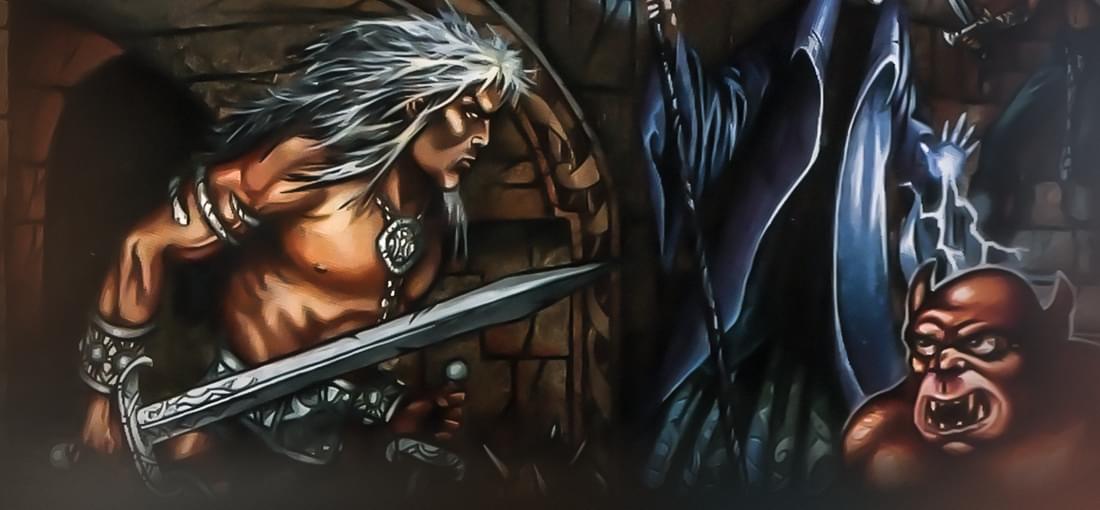
Open arena.conf, set "cycles" to 50000 for decent gameplay responsiveness Melee combat: swing using a top-right through bottom-left motion for best damage Controls: Move with Arrow keys Strafe with Ctrl + Arrow key Jump with Shift+J (will not work if cursor is on HUD) Shift + C to re-cast spells before firing C - spell menu A - sheathe/unsheathe F4 - disable that annonying pixelation effect in menus P - pilfer/steal/sneak into building R - Rest U - enchanted item menu Gameplay: Enemy ai cannot strafe, players can. (enemy ai have a habit of attacking faster while the player stands still) Wiggle/strafe quickly during melee combat 3-4 feet to to the left/right. Save every 5-15 mins. Character creation: uesp.net/wiki/Arena:Classes #Class_Tables Tips: While in town/dungeon maps, scroll map by clicking on the compass (N/E/S/W) Click any area on the map (and hit enter once finished) to enter notes. useful for dungeon-crawling. Ask NPCs about rumors until they mention The Oghma Infinium. this artifact grants permanent stat increase. repeatable.
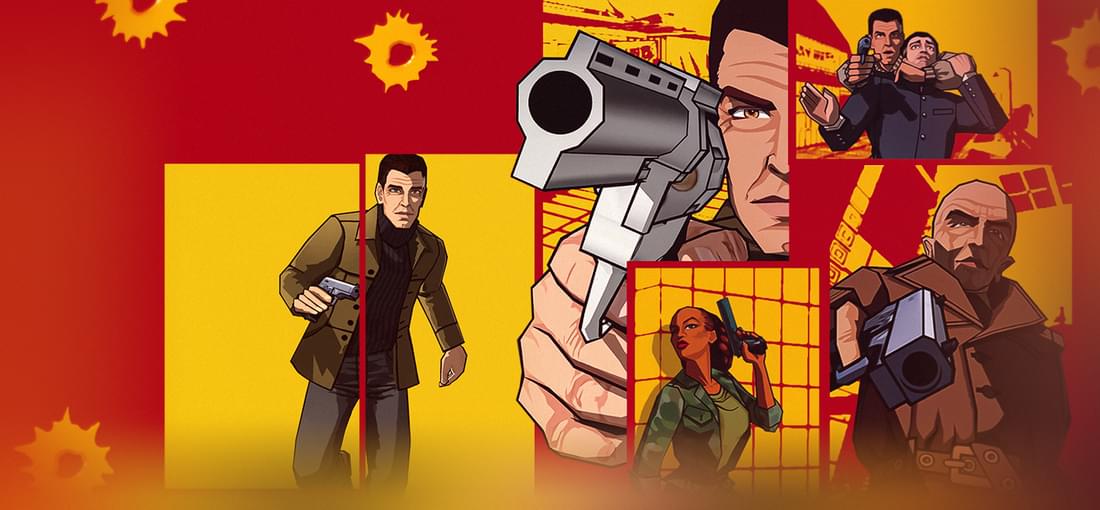
The game is a gem. if you've ever wanted archer and 007 in one, this is a must buy. You'll need to make a few changes though before starting: 1. Download the all-in-one fan patch: (includes improved mouse input, the ability to alter mouse sensitivity from the main menu, general bugfixes, multiplayer improvements, etc.) https://www.moddb.com/games/xiii/downloads/xiii-all-in-one-installer 2. Go to: XIII\system and edit DefUser.ini. Search for "DesiredFOV=" and "DefaultFOV=" and set it to around 100-104. Note: changes to FOV only take effect upon creation of a new profile,