


The game actually runs on Win7. The graphics is good for this kind, I can clearly see everything. My problem is the controls. You move around with WASD. You face in the direction of the last movement. You shoot in that direction as well. Which gives you 8 possible directions to shoot at (so every 45 degrees). But the zombies may come at you from any angle. Well that is, they will use same angles, but may approach you in a line parallel to your view direction. Also they will quickly move around you, and you can't easily turn to follow them, because there is no key for turning without moving. The mouse doesn't do anything for movement or turning! You need the mouse key to shoot or aim but that's it. (By that logic they could have made a keyboard button shoot and then you don't need a mouse at all). Now either make two extra keys for turning without moving (as in many such games of old), or enable mouse look/turn/aim (as is in even more games of old and new). Oh and you can't even remap the keys. Definitely won't go on playing with it. At least it was just a few bucks.
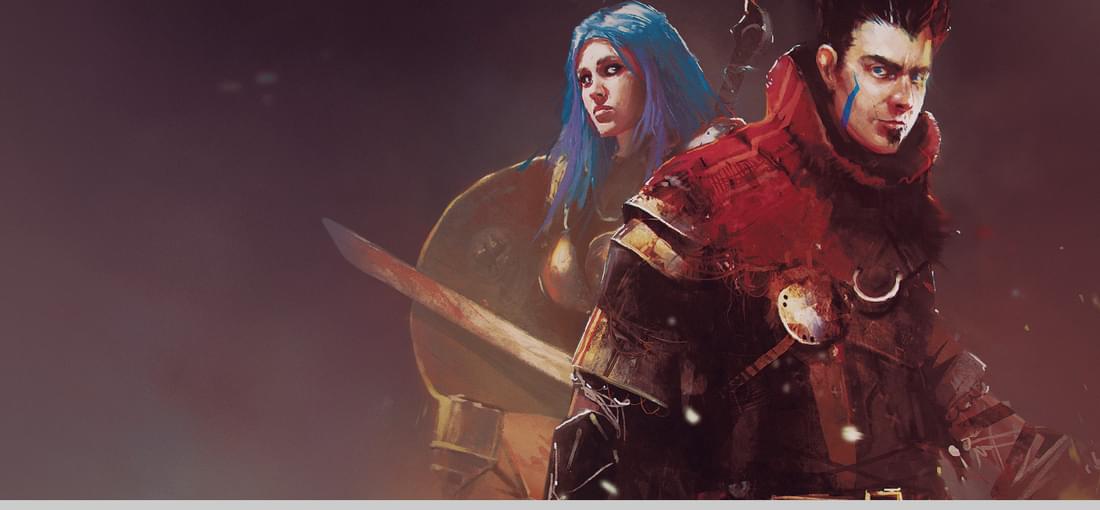
I've had it in Steam years ago, it was already abandoned in 2016 (that was the last time the developer answered a question in the forums). Just some bugs I encountered there: - When there are multiple answer possibilities, the active hover area of the mouse is not over the text but higher, above the box for that text, have to find it all the time by moving around the mouse. Also this active area is very small. (This problem in fullscreen only.) - With the fixed camera setting, sometimes it's hard to see where you and other stuff are (because of the 3d objects, buildings obscuring it). - Sometime some purple oversized text is on the screen, not wanting to disappear. - In game save menu, you can move around with cursor (A-D actually) but not with mouse (mouse click activates the menu you are on with the keyboard cursor, not where your mouse cursor is...) - After dying and reloading, it sometimes reloads not the last, but an earlier save. - When saving to a slot (eg. Slot III) it actually saves to the one before it (eg II). - No options menu. No re-mapping keys. No video, audio settings. - No skipping intro. - No hotkey for inventory.