

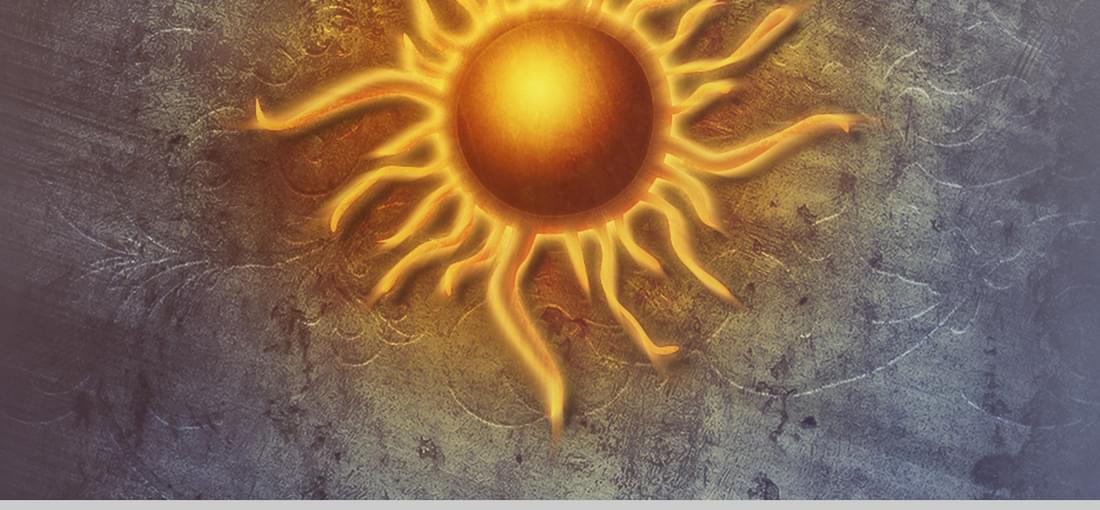
The game scrolls too fast on modern computers with fast CPU's. By editing the DOSBox settings the game can be slowed down. Edit the file: dosboxZorkNemesis.conf Scroll down to: core=auto cputype=auto cycles=Max cycleup=1000 cycledown=1000 I changed this to: core=auto cputype=386 cycles=90000 cycleup=1000 cycledown=1000 Changing CPUType to 386 probably did not help much. Chaning the Cycles from MAX to 90,000 did the most good in slowing down the scrolling. Depending on how fast your computer is you may need to increase or decrease the cycles to higher or slower than 90000. Try this and see if it helps you to run the game.