


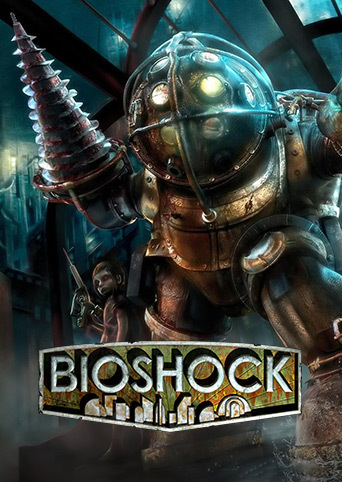
This is the definitive version of the game. The remaster version of Bioshock 1 has serious lighting issue that detract from the atmosphere the original creator trying to express. However, since this version of the game is so old, the game somtimes doesn't want ton work with modern graphic drivers. If the lower half of your game's menu is truncated, use the following trick: Open GOG galaxy's option menu, choose 'Manage Installation' option, then click 'Configurate' tab. A dialog box will open. Switch to 'features' tab, click the 'duplicate' button below 'FILE 1' tab. A new executable option called 'FILE 2'will be created. In the text field called 'Argument' of afromentioned FILE 2, fill in the following text (without quotation mark): '-dx9' Tick the 'default executable' option of FILE 2, then click OK to close this window. Launch game normally with the PLAY button at the upper right corner of the galaxy clent, and the game will be displayed properly. Change resolution will no longer cause game lock-up or CTD. Of couse, this force the game to run in DIrectX9 model, so some of the graphic options cannot be used.