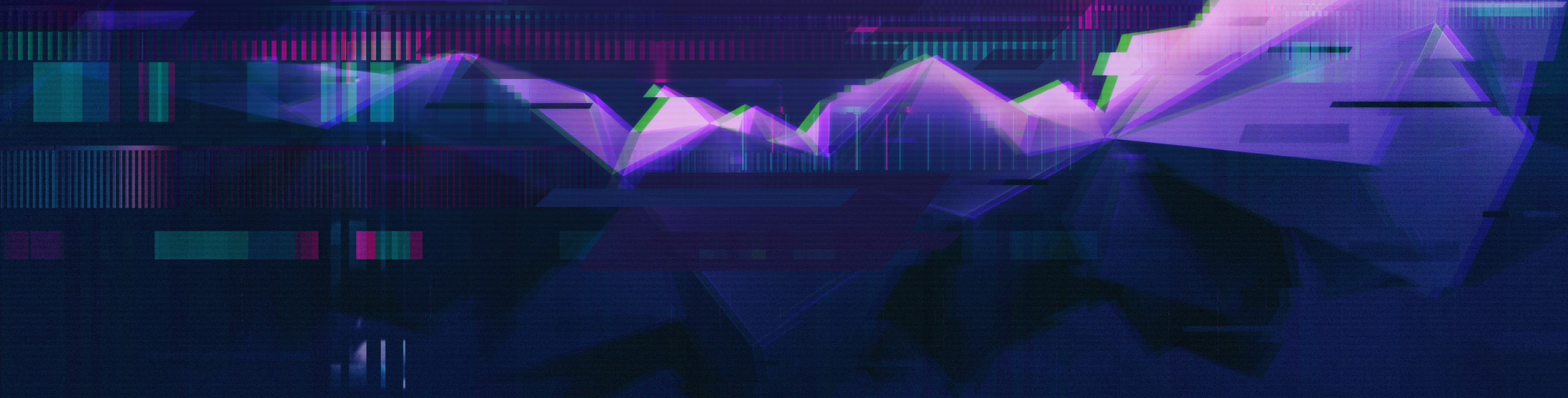
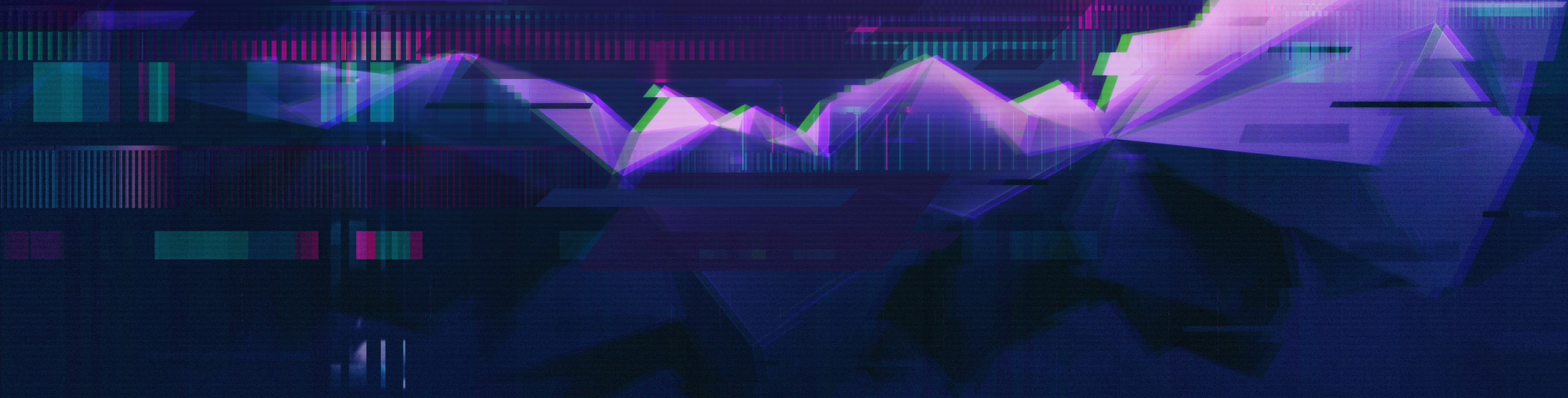

I am aware that MK4 has a somewhat bad reputation among MK games, it's neither part of the classic 2Ds nor the 3D arena ones of the PS2 era. But for me along with MK9 is the best one. I am really into fighting games, even though I don't consider myself an expert. I just play for fun. But even back then I hated the first 3 MK games because of their unintuitive systems, outside of gore, cheats and lore they felt like a fighting game concept and not an actual fighting game with free flow combos, special moves etc. Enter MK4 that keeps the good stuff from the trilogy but also refines the gameplay by making combos waaaay easier to pull off. Also, it has a fatality cheat that makes even them easy to pull off. The number of characters is maybe lower than Trilogy and the graphics are obviously ps1 level but if you don't care about it you will get a super fast and fun fighting game. It has gamepad support, proper sound so it's definitely worth a buy for us old dogs.

Now I am writing this mostly to point that that you can fix 3 of the most common problems people have with these Dot.Emu SNK ports. 1) if the game runs too fast - force "Vsync" in your graphics card options. 2) all of the Dot.Emu ports HAVE 2P MODE - that's right, but you need at least one xinput gamepad, if you have older gamepads you can use the xbox controller emulator called "x360ce" . If you have 2 xinput controllers even better, both work. Then 1P enters the "coins" and 2P presses the "start" button and voila - you can play multiplayer. 3) maybe most importantly is the ability to enable the CONSOLE mode of the NeoGeo games. Console mode lets you play extra modes like training, survival etc, change various settings and in some games, you can even customize your buttons. Find the file "neogeo.dat" and open it with notepad. Under the first entry System: NEO, RomName: neogeo, Game: Neo Geo BIOS - replace the [Program] line: uni-bios_2_0.rom,0,20000,0C12C2AD,0 This will enable the unibios and when you launch the game it will ask you to press "A" (which is "Y" or "Z" on your keyboard)(also it may not work the first time, just go to the emulator menu and click "Reset" and try again) and let you select between arcade or console mode. Then during the game, you can press the combination of "Start" and "Coin" (Enter and Space) to open the cheats menu or B+C+D (X+C+A, or X+C+V on keyboard) to open the "test service" if you use the arcade version of the game with extra options. Bear in mind you will have to do this every time you open the game and the 1P will always have to use the keyboard and 2P will use the gamepad if you have one, UNLESS you save state using the emulator in the main console menu for example, exit the game and the emulator and then when starting the game instead clicking on "Launch" click on " Load" and now 1P will use the gamepad. When you edit your "neogeo.dat" file once you can just copy it to all other SNK ports here.
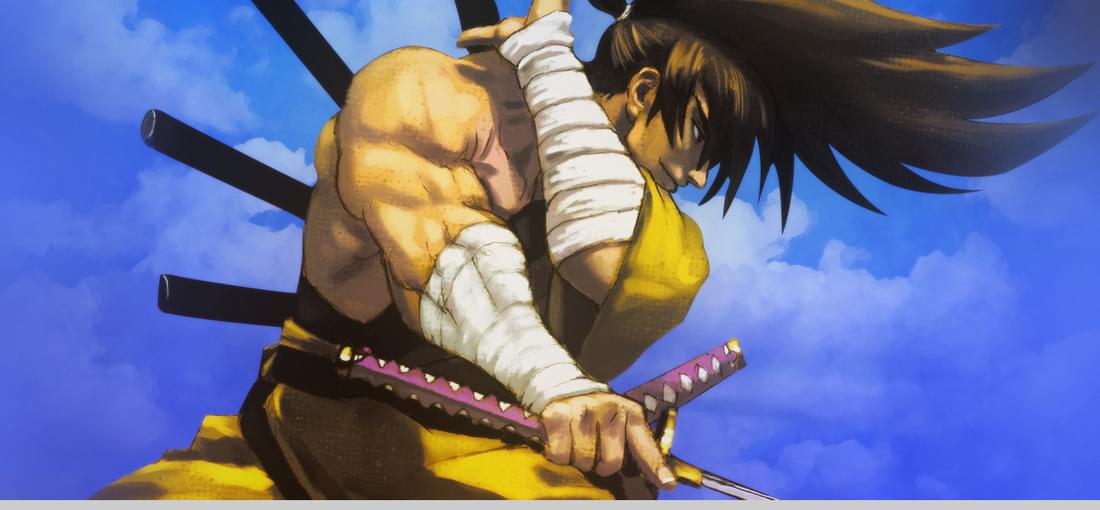
Now I am writing this mostly to point that that you can fix 3 of the most common problems people have with these Dot.Emu SNK ports. 1) if the game runs too fast - force "Vsync" in your graphics card options. 2) all of the Dot.Emu ports HAVE 2P MODE - that's right, but you need at least one xinput gamepad, if you have older gamepads you can use the xbox controller emulator called "x360ce" . If you have 2 xinput controllers even better, both work. Then 1P enters the "coins" and 2P presses the "start" button and voila - you can play multiplayer. 3) maybe most importantly is the ability to enable the CONSOLE mode of the NeoGeo games. Console mode lets you play extra modes like training, survival etc, change various settings and in some games, you can even customize your buttons. Find the file "neogeo.dat" and open it with notepad. Under the first entry System: NEO, RomName: neogeo, Game: Neo Geo BIOS - replace the [Program] line: uni-bios_2_0.rom,0,20000,0C12C2AD,0 This will enable the unibios and when you launch the game it will ask you to press "A" (which is "Y" or "Z" on your keyboard)(also it may not work the first time, just go to the emulator menu and click "Reset" and try again) and let you select between arcade or console mode. Then during the game, you can press the combination of "Start" and "Coin" (Enter and Space) to open the cheats menu or B+C+D (X+C+A, or X+C+V on keyboard) to open the "test service" if you use the arcade version of the game with extra options. Bear in mind you will have to do this every time you open the game and the 1P will always have to use the keyboard and 2P will use the gamepad if you have one, UNLESS you save state using the emulator in the main console menu for example, exit the game and the emulator and then when starting the game instead clicking on "Launch" click on " Load" and now 1P will use the gamepad. When you edit your "neogeo.dat" file once you can just copy it to all other SNK ports here.