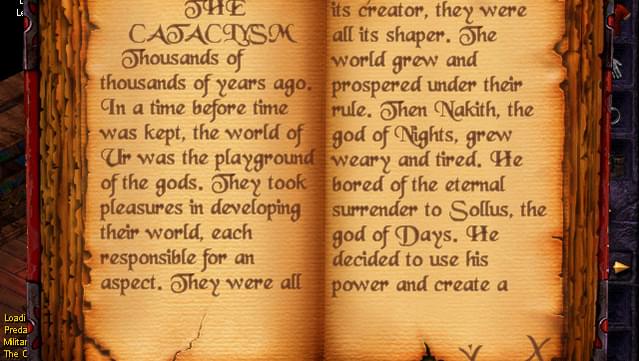Posted on: June 22, 2024

psychedevil
Владелец игрыИгр: 1581 Отзывов: 12
GOG version working fine on Windows 10
This is going to be a two-parter. At first, the game was not working for me on Windows 10, but I realized that I had an older (not up-to-date) GOG version installed. So let me start by speaking of the current GOG version of the game, which I just installed: The game is starting and working fine for me on Windows 10. It appears that the current GOG version includes some in-game updates, such as now showing a menu (including an option to exit the game) when the Esc key is pressed. Other than that, the executable file also has been set to compatibility mode with Windows 95. In regard to the older (not up-to-date) GOG version that was previously installed on my PC, at first the game would not start up. Then after I changed the compatibility mode of the executable file to Windows 98/Windows Me, the game did start up. However, the mouse cursor was not showing. Then based on a tip from the Revenant GOG forum, I created a shortcut from the Revenant .exe file, went to Properties of the shortcut, and added FASTLOCK=OFF at the end of the Target line. After doing this, the game both started up and showed the mouse cursor. Again though, I initially was trying to run an older (not up-to-date) GOG version of the game. In regard to the current GOG version, the game is working just fine for me on Windows 10 and shows a menu when the Esc key is pressed in-game (whereas the previous, older GOG version I had installed at first did not display this functionality).
вам это показалось полезным?