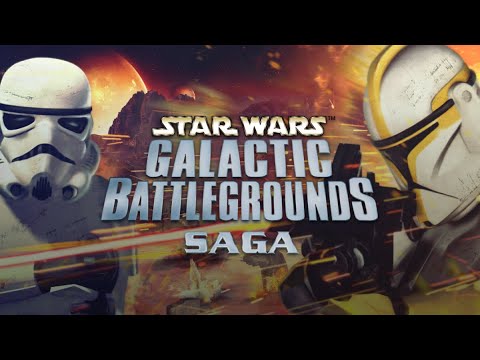Posted on: March 15, 2017

MartinRayner
游戏: 54 评论: 3
Making a Great Old Game Even Better!
Notwithstanding the somewhat dated graphics and limitations of the venerable Genie engine, this is a tremendously fun game with endless replayability. To get around the problem of running it at a higher resolution on a dual monitor setup, simply follow this process: 1) Download and install the widescreen patch from the PC Gaming Wiki website; then 2) run the program in windowed mode through the DxWnd utility (which can be obtained from Sourceforge). The path should reference the modified widescreen executable, which is wide_battlegrounds_x1.exe. All the settings in DxWnd can be left at default although I've found that tweaking it to start with the game centered on the main display and the resolution set to 1588 X 907 is the ideal setting for a 1920X1080 desktop. The reason for that odd dimension is that it avoids stretching and produces the clearest text display (that otherwise can look distorted and/or unfocused). It should be noted, however, that you can still re-size the window to any dimension you want simply by dragging on the sides with your cursor and that once in game the cursor will be bounded by the window frame allowing for proper scrolling.
这对您有帮助吗?