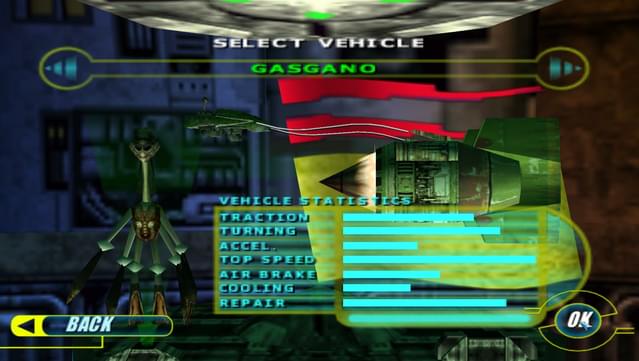Posted on: May 2, 2018

KillerTruffle
验证所有者游戏: 110 评论: 4
Step-by-step CRASH FIX
One of my favorite racing games from back in the day, now working on modern systems! :D I experienced the same "gnome" crash issues everyone else seems to, but managed to get it working on Windows 10, current as of 5/1/18, so here's how: --------- 1) Install from SCRATCH. If you tried running the game, uninstall it completely and reinstall. Should be fine with either manual install or GOG Galaxy. I used Galaxy. 2) Once installed, run the video setup utility. If you're using GOG Galaxy, go to More > Other > Video Settings. If you installed manually from the base file, browse to the game folder, create a new shortcut for SWEP1RCR.EXE, edit the properties, and add -v to the end on the Target line. It should look something like "C:/Star Wars RACER/SWEP1RCR.EXE" -v. Be sure the -v is OUTSIDE the quotation marks. Save, then run the shortcut. 3) In the video setup utility, set the game's resolution to match your desktop resolution (e.g. 1920x1080). 4) Browse to the game install folder, right-click SWEP1RCR.EXE, go to Properties, to the Compatibility tab, and enable compatibility mode for Windows 7. Also, enable Reduced Color Mode, and set it to 16-bit. -------- Be sure all settings above are saved, and THEN run the game. Following those steps got me in after 20+ crashes as I tried other fixes. Again, this worked for Windows 10, latest update as of 5/1/18, and a GTX 1070 STRIX. I tried just adjusting video settings, still no dice. Tried with just 16-bit color compatibility, still no dice. Adding Windows 7 AND 16-bit compatibility worked. As with anything on PC, your mileage may vary. One star knocked off the review because great as this game is, it does involve some less-than-intuitive manual adjustments to get it going in some cases (including mine).
这对您有帮助吗?