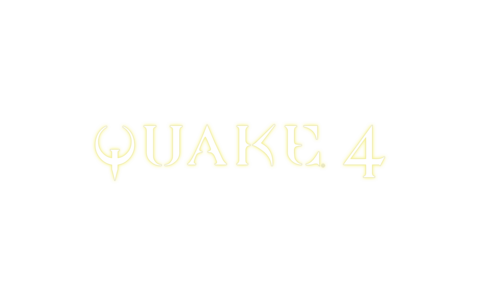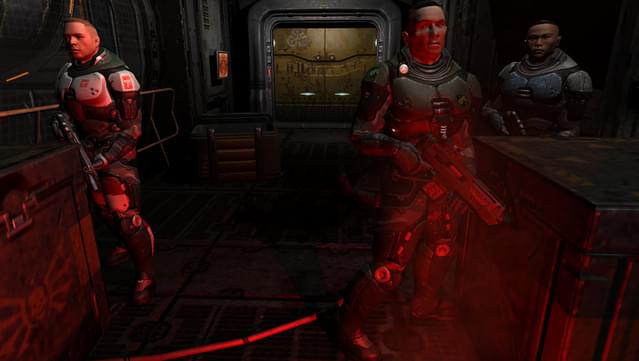Posted on: August 26, 2017

Hawkbit12
验证所有者游戏: 503 评论: 7
As solid an FPS as you will find
Quake 4 is underrated. It might not be a work of high art. But it's a very well put together FPS. Everything works. The design in Forever War/Sharship Troopers military Sci-Fi distilled to it's simplest beauty. The gore is plentiful, satisfying, but never overdone. The level design is efficient and never gets dull. The story isn't much, but it motivates you to keep going forwards. And it has some real hightlights (If you've played it you know what we're all thinking of ;-) ) and the world of the Strogg and Space Marines feels weird and cool enough that you just want to see more of it. And the game just feels big. The spectacle and size of it is enormous. You feel draw into the hellish world of sci-fi war. I might have a smaller budget, but it puts most modern warfare games to shame. What really makes Quake 4 a classic is the gameplay. It has a great line up of weapons. A sort of greatest hits collection from the first three Quake games. The Nail gun. Railgun. Lighting gun and BFG 10,000 (albeit renamed) all make a comeback. They've been tweaked and improved. And most of them have been given neat secondary fire-modes. Gameplay is fast and furious. With loads of verity to keep things spicy. The enemies come in wonderful verities and have differn't strengths and weaknesses. A mixture of difference environments and locals keep you on your toes and mean you have to switch up your tactics. Bosses are big and have personality. The difficulty isn't punishing. But intense. You need to play fast and smart to not run out of health kits or end of splattered against the wall. The end effect is that Quake 4 is a military sci-fi fever dream. It grabs you. It creates a frenzied atmosphere that can turn for abject horror to feeling like a stone-cold baddass at the drop of hat. If you like single player FPS games just get Quake 4. You'll like it. I promise.
这对您有帮助吗?