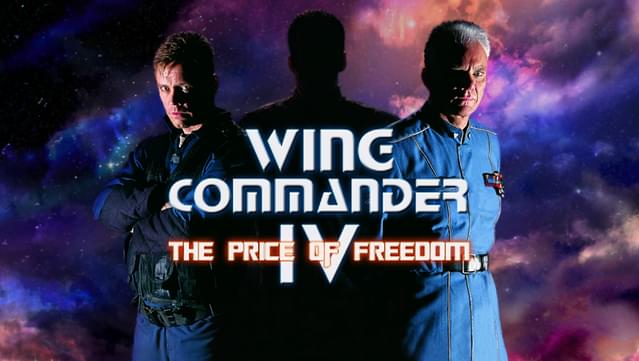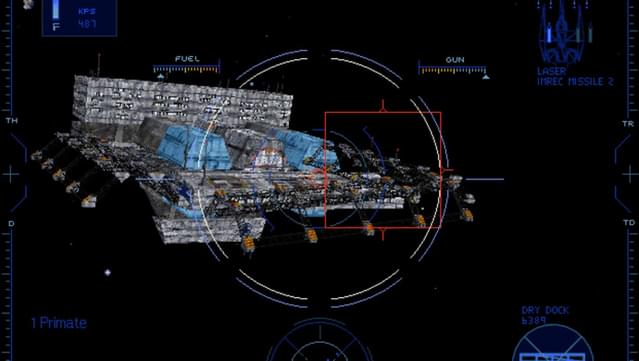Posted on: November 19, 2014

Gadgets
Владелец игрыИгр: 1191 Отзывов: 1
Windows 7 64 bit - Possible Fix
This is a possible fix for those of you unable to run WC4 with Windows 7 - 64 bit: After right clicking on the icon for WC4, selecting Properties, then the Compatibility tab, select: "Disable display scaling on high DPI settings". Items that were already selected after installing WC4 on my computer running Windows 7 - 64 bit were: "Run this program in compatibility mode for Windows 98/ WIndows Me" "Disable visual themes" "Disable desktop composition" as well as "Run this program as an administrator" This program died immediately every time on my computer until I added "Disable display scaling on high DPI settings" to the items already checked. I have not played the entire game to see how much of the game this fixes but at least it allowed the movie videos at the start of the game to play as well as the first practice flight to function. Love this game! Hope this helps.
вам это показалось полезным?