Posted on: March 6, 2023

tarjan95
Possesseur vérifiéJeux: 1296 Avis: 6
How I Got The Game to Work on Windows 11
I have windows 11 and for those of you who have the game on 10 or 11 and have not gotten the game to work try this. This is the multicore fix and is one of the most important things. You should do this for Fallout 3 and New Vegas if you have a quadcore processor (or any processor with more than 2 cores). The Gamebyro engine (which runs fallout 3 and NV) has issues with 2 or more cores. This fix forces the game to run on two cores. It will fix a LARGE majority of crashing for most people. Go to /Documents/My games/Fallout 3/ Find fallout.ini Open with notepad Use find (Ctrl F) and type "bUseThreadedAI=0" without quotes Replace "bUseThreadedAI=0 " with "bUseThreadedAI=1" Add an extra line and type "iNumHWThreads=2" *If you STILL have a lot of crashes you can reduce that number to 1 but it will effect game performance. * I did not have these two lines of text but after adding them the game works fine.
Trouvez-vous ce commentaire utile ?
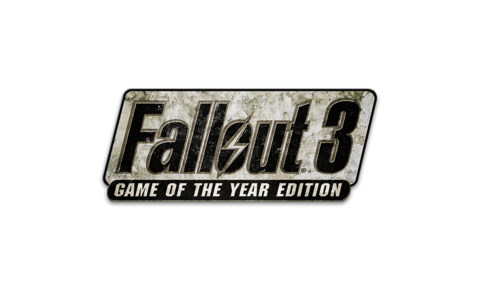
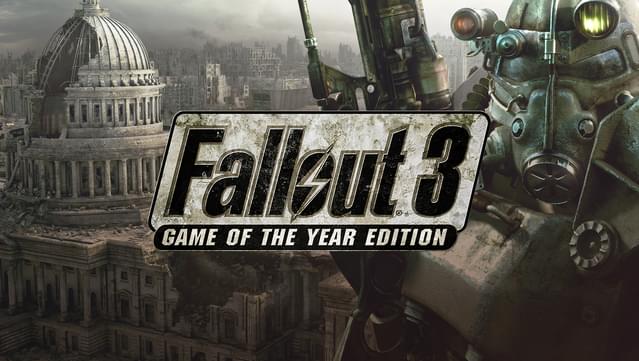



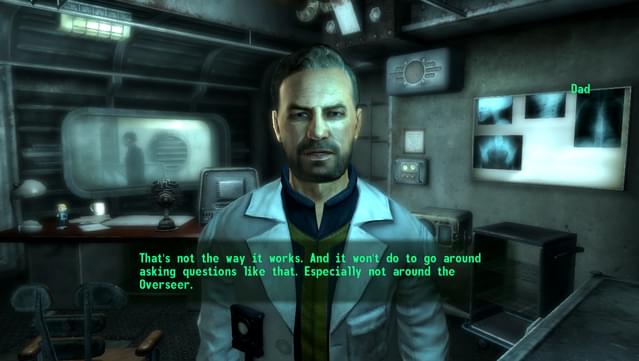






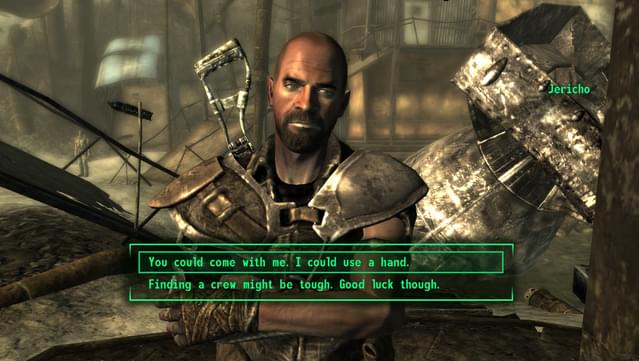




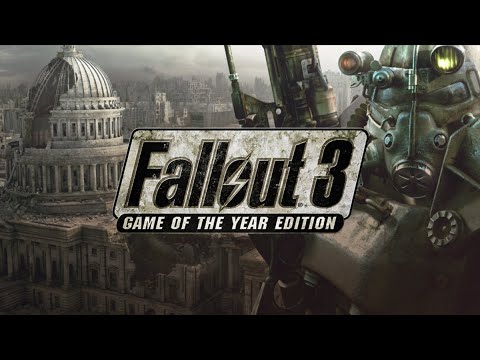
 Principales caractéristiques
Principales caractéristiques


