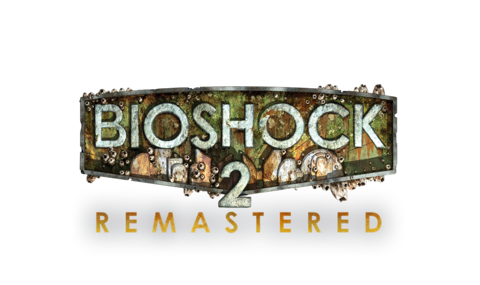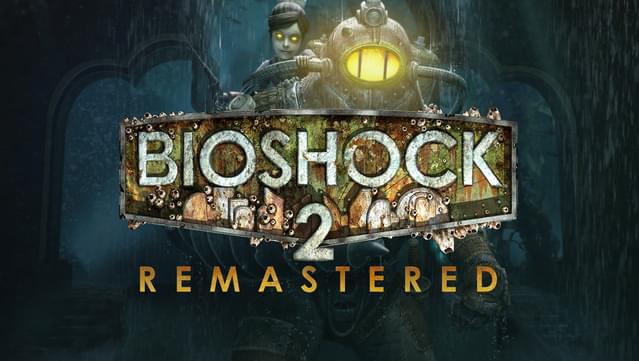Posted on: June 26, 2024

ChrisOzzie
Possesseur vérifiéJeux: 778 Avis: 56
Shamefully Bad Port, But Mostly Fixable
Which is tragic because this game is AMAZING. Hacking and camera researching is way better. Also has my favorite combat of the franchise. But now let me (hopefully) help you fix it. I recommend sticking with the original (comes with the remaster). Remastered version crashes way too much and was a lost cause. Your call though. So for fixing the original: warning: this is not a guaranteed fix and i still experienced 3 crashes in 16.5 hours. (less than ~20+ i had on the remaster) Run the game once to create this directory: C:\Users\*your user name*\AppData\Roaming\Bioshock2Steam in-game graphics settings: max everything except for directx10 detail surfaces (off) game resolution can be set to native resolution in-game without problems (i ran it at 2560x1600) In Bioshock2SP.ini (C:\Users\*your user name*\AppData\Roaming\Bioshock2Steam): optional: find AutoAim and set it to False *potential crash fix* Find "TextureStreamingMemoryLimit" and set it to 1024 or 2048 (MBs of VRAM for game to use)... but watch out, because too high can cause delayed texture rendering (textures are too blurry for a sec, then render properly... didn't bother me, so i just set it to 8192) *LIKELY CRASH FIX*: Play in DX9! gog galaxy: create a duplicate exe in Bioshock 2/manage installation/configure/features/ ... add -dx9 argument to new exe (label it Bioshock 2 DX9 or whatever) ... now launch game from additional executables -> whatever your new exe is called not using gog galaxy: Create a shortcut to Bioshock2Launcher.exe (BioShock 2\SP\Builds\Binaries)... Go to properties, add -dx9 at the end of the "target" field You'll know if it worked if directx10 in-game graphics setting is greyed out also a mouse sensitivity fix: Open User.ini, find these lines, then set them to 500 or something MouseX=IF_MOUSE_LOOK_ENABLED Count bXAxis | IF_MOUSE_LOOK_ENABLED Axis aMouseX Speed= MouseY=IF_MOUSE_LOOK_ENABLED Count bYAxis | IF_MOUSE_LOOK_ENABLED Axis aMouseY Speed= Hope this helps!
Trouvez-vous ce commentaire utile ?