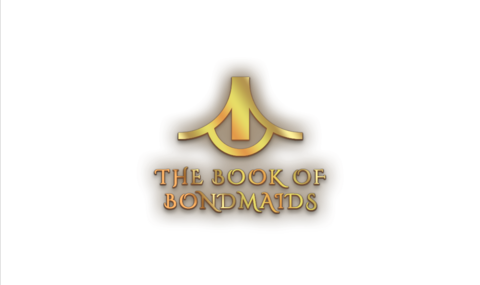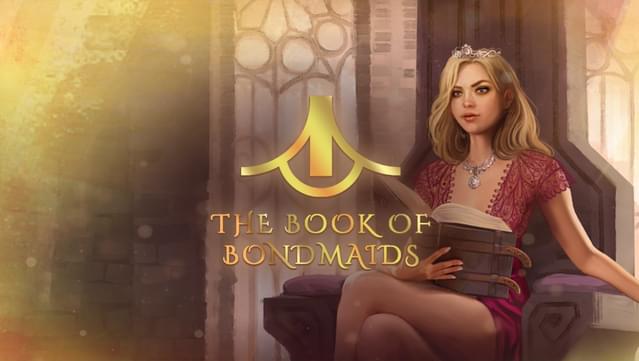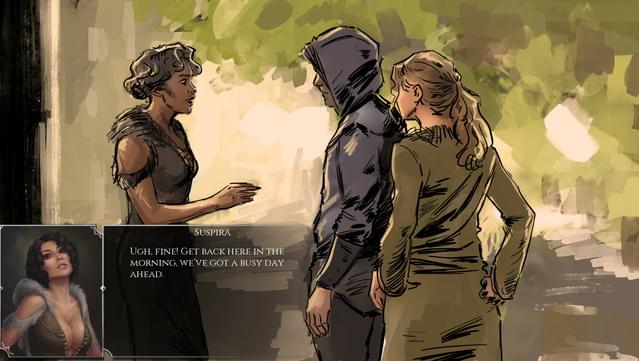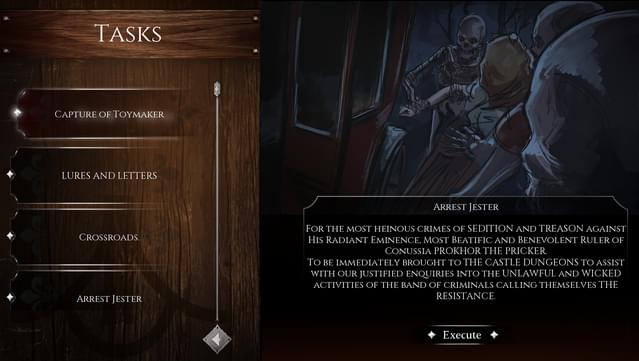Posted on: December 28, 2024

drkderek
Verified ownerGames: 211 Reviews: 1
Clarify on Anyia's post how to uncensor
Game's interesting. A bit disjointed and confusing, but it is what it is. In case you wish to follow Anyia's helpful guide to remove the censor in the game, she missed 2 things to make her code work. Here is an updated step by step: Step 1: Navigate to the folder where you installed the game, in a directory called "The Book of Bondmaids". Inside you'll find another directory named "game" (and inside the directory "game" is another directory called "game" - the 2nd "game" directory should be where you need to be). You know you are in the correct directory if what you do next has interaction from the program when you try to play it e.g. parse error message. Step 2: In said "game" directory, create a new file named "uncensored.rpy", and put the following 2 lines into it: init -1 python: persistent.censored = False (note that the 2nd line must be indented for the renpy parsing to work - aka 4 spaces in front of the line. No there shouldn't be a blank line in between the code as far as I can tell (maybe it depends on the text editor that was used, I used kate in steam deck to edit the file.) Step 3: The rest is as Anyia's instructions. Save it, and make sure you don't accidentally create a file called "uncensored.rpy.txt" - while it is a text file, it *must* have a .rpy extension, not .txt. Once done, just launch the game as usual. If you've done it correctly it will find your file and create an "uncensored.rpyc" file next to it.
Is this helpful to you?