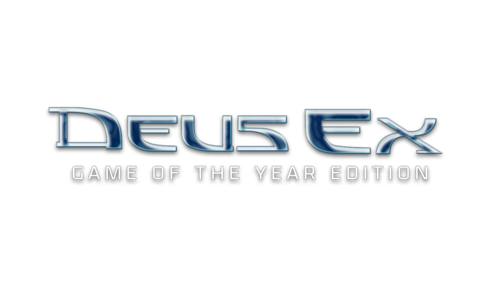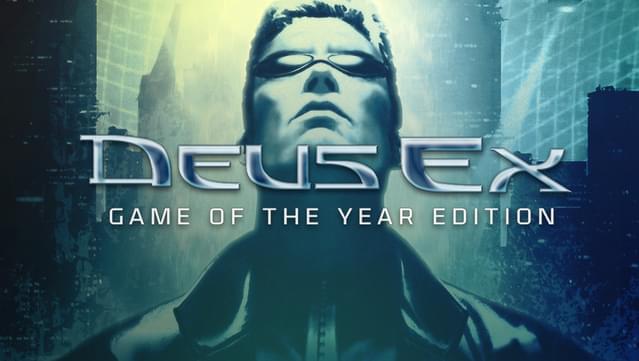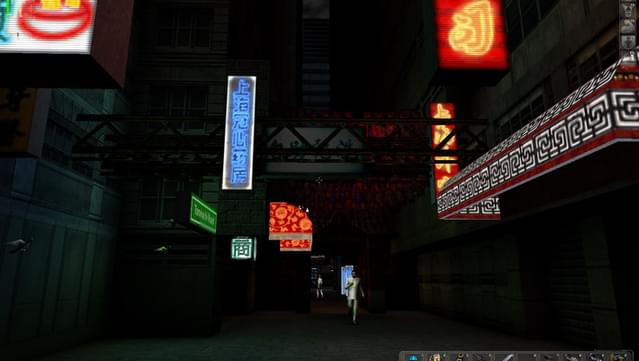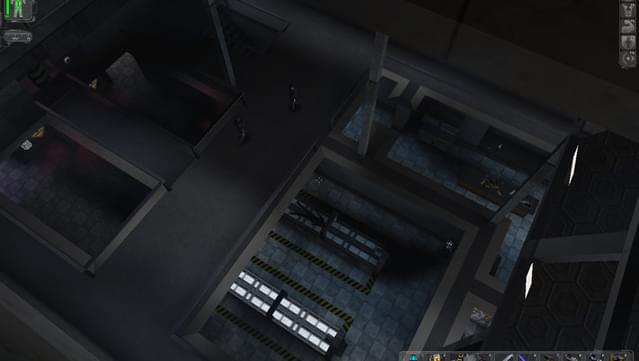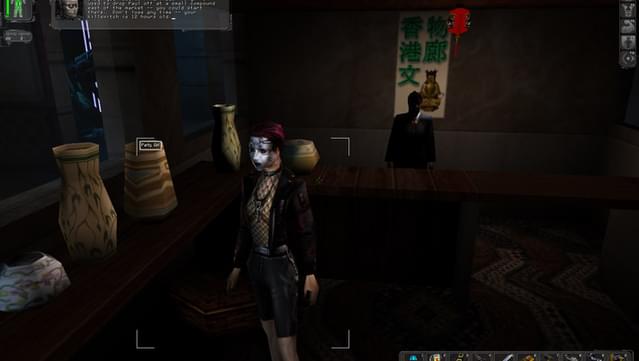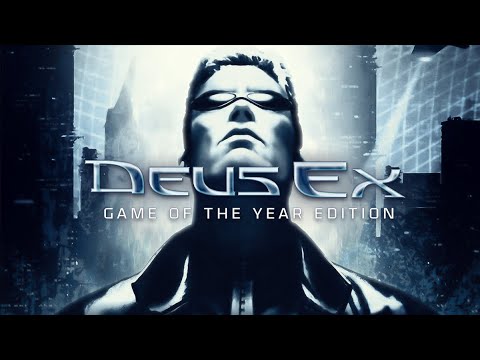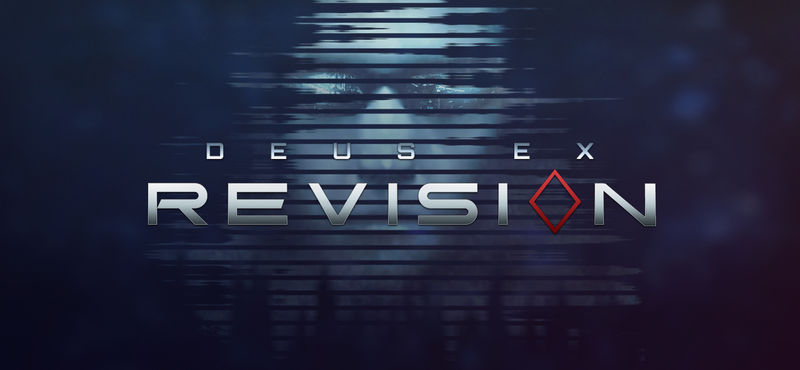Posted on: October 2, 2022

ggeorgo
Bestätigter BesitzerSpiele: 18 Rezensionen: 1
Important change to DeusEx ini
Initially after install, I had 2 issues: 1) Brightness was too low and could not be changed. 2) Dialoge text was not displayed correctly and speech ended too early. Both were corrected after these changes : 1Edit the ./system/deusex.ini file, in it look for the line "GameRenderDevice=…" and set it to "GameRenderDevice=OpenGLDrv.OpenGLRenderDevice". 2. After the "GameRenderDevice=…" line, add the following one under it: "FrameRateLimit=60" So it looks like this: GameRenderDevice=OpenGLDrv.OpenGLRenderDevice FrameRateLimit=60
Hilft dir das weiter?